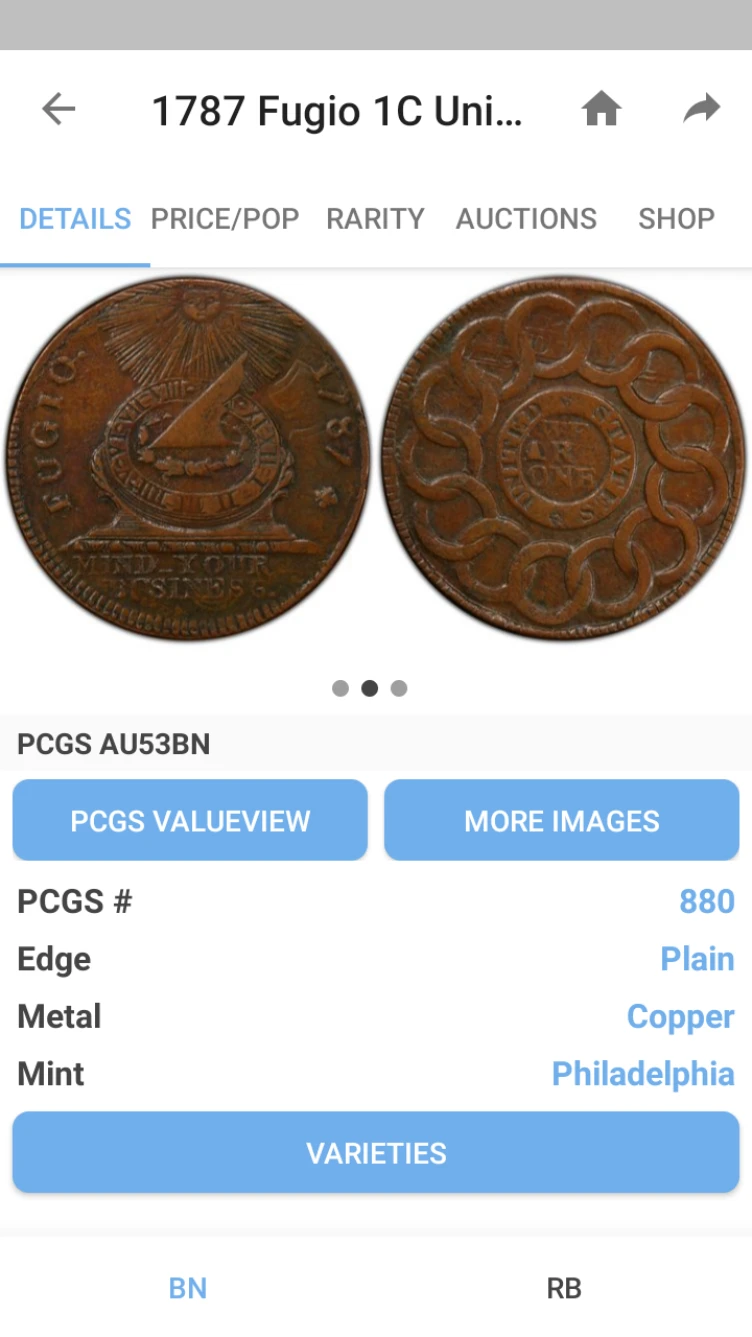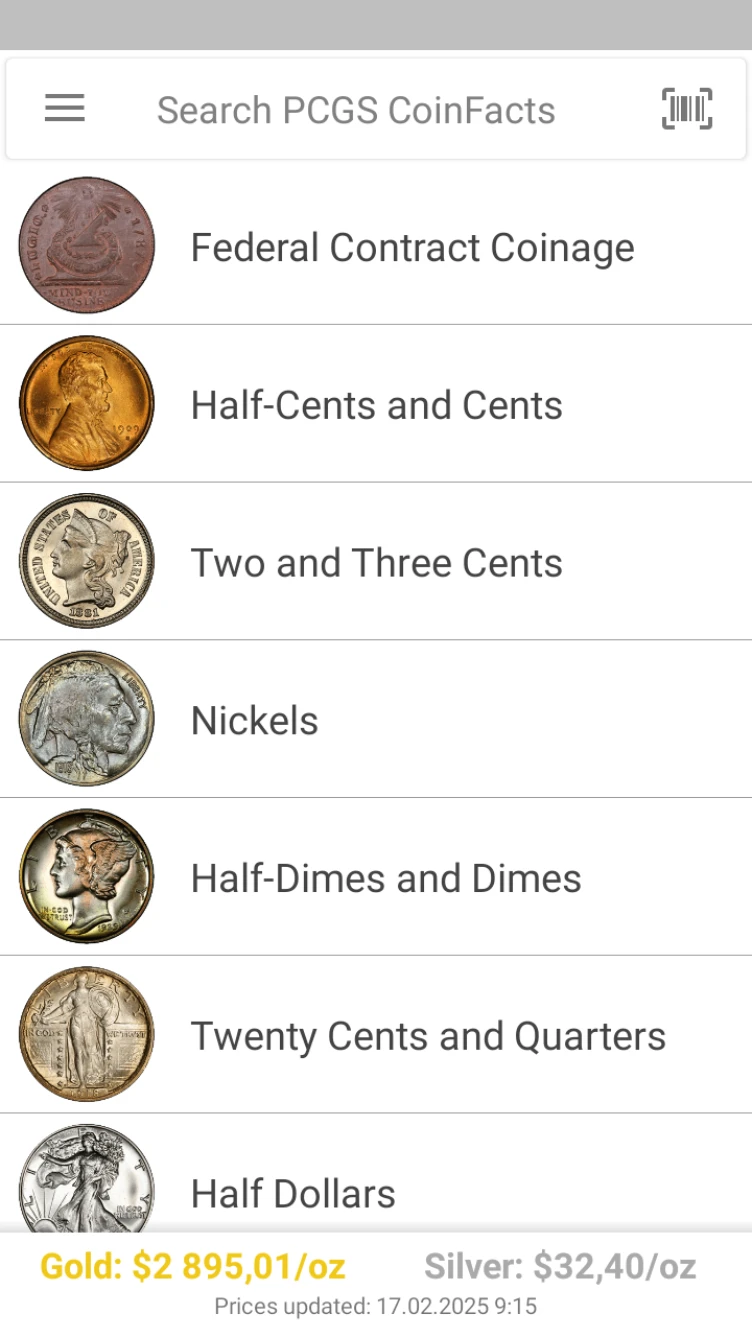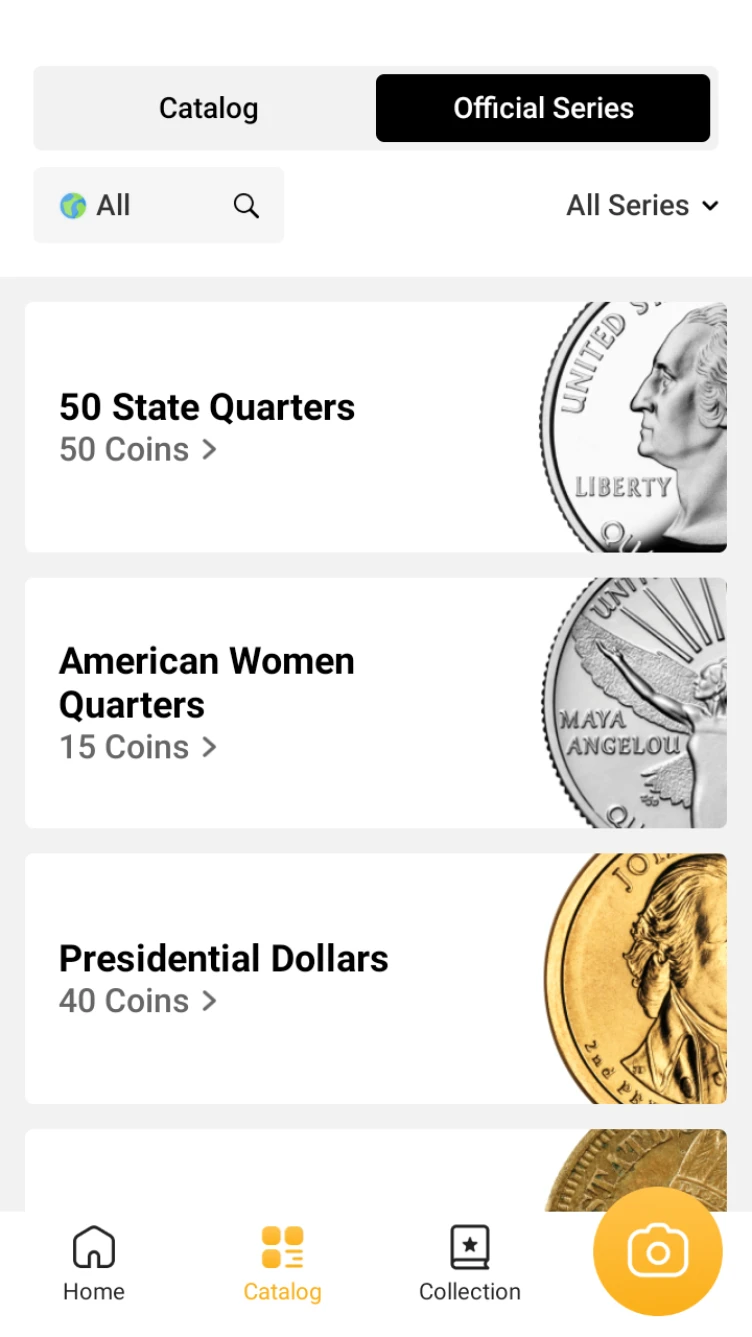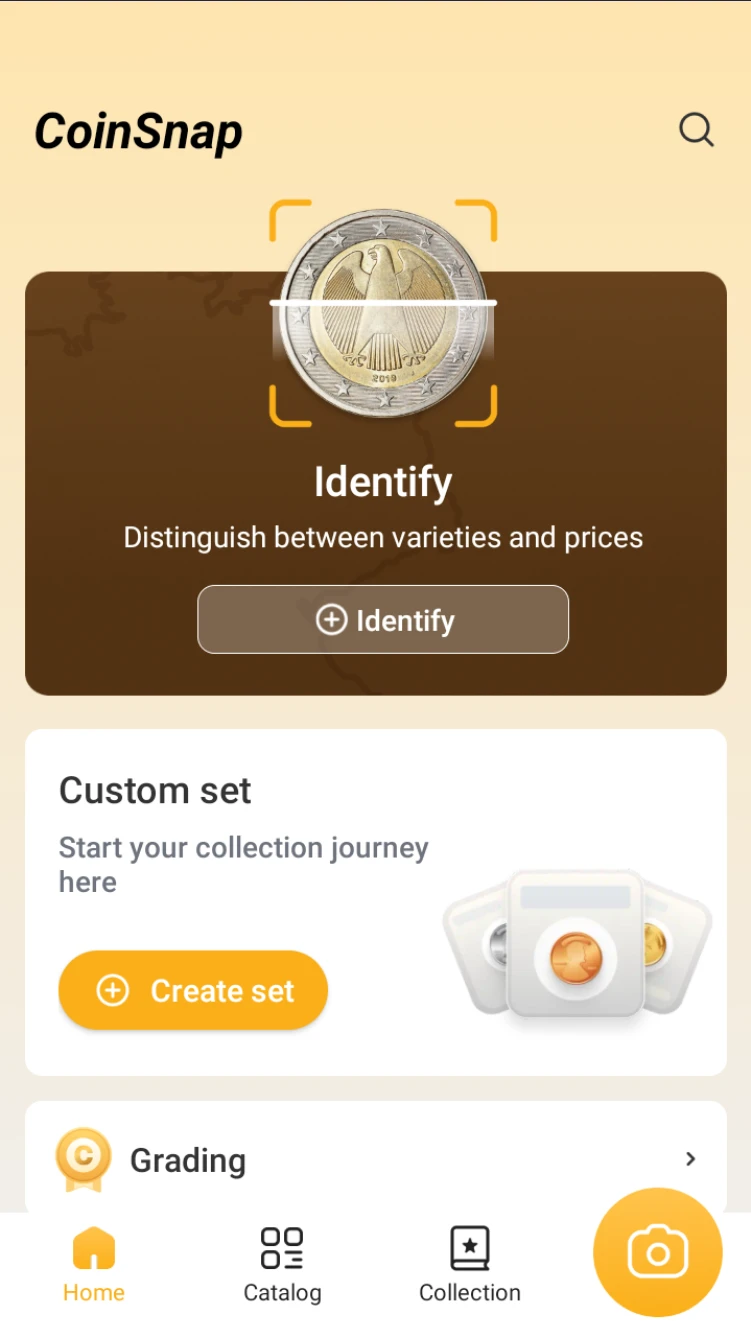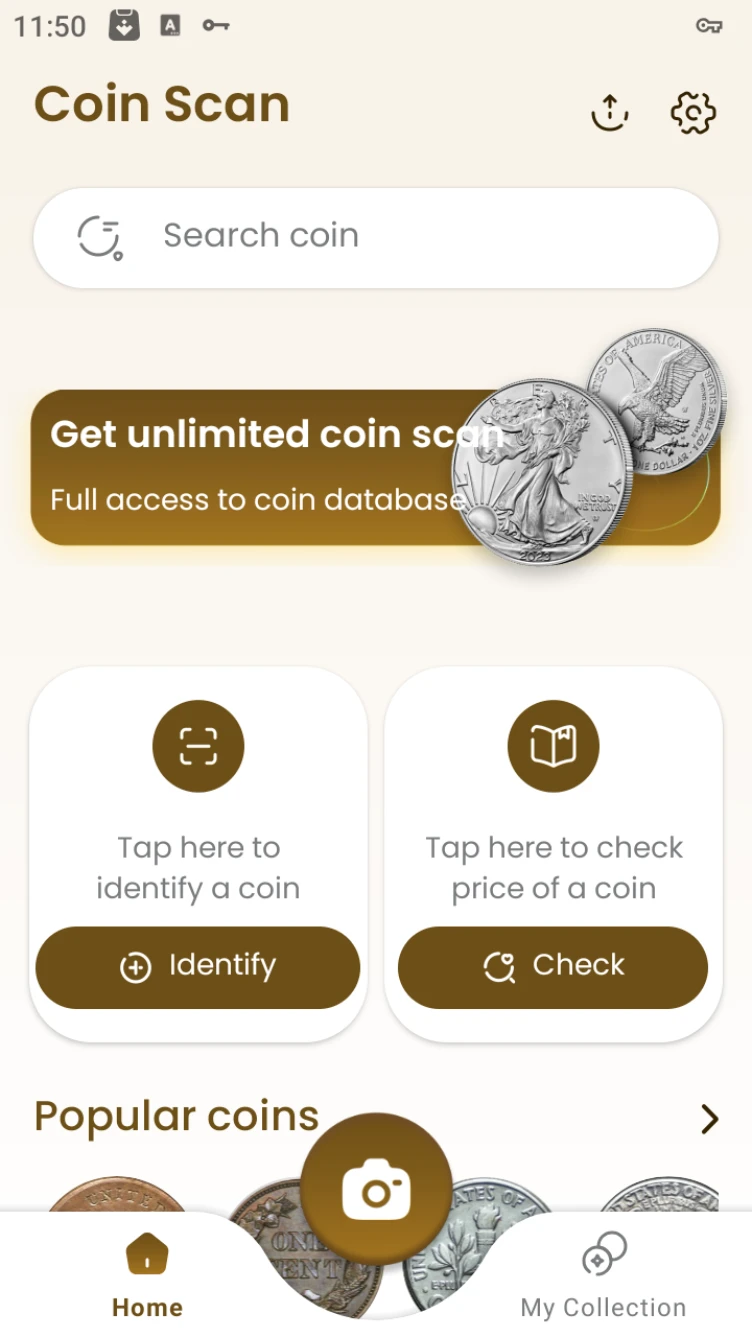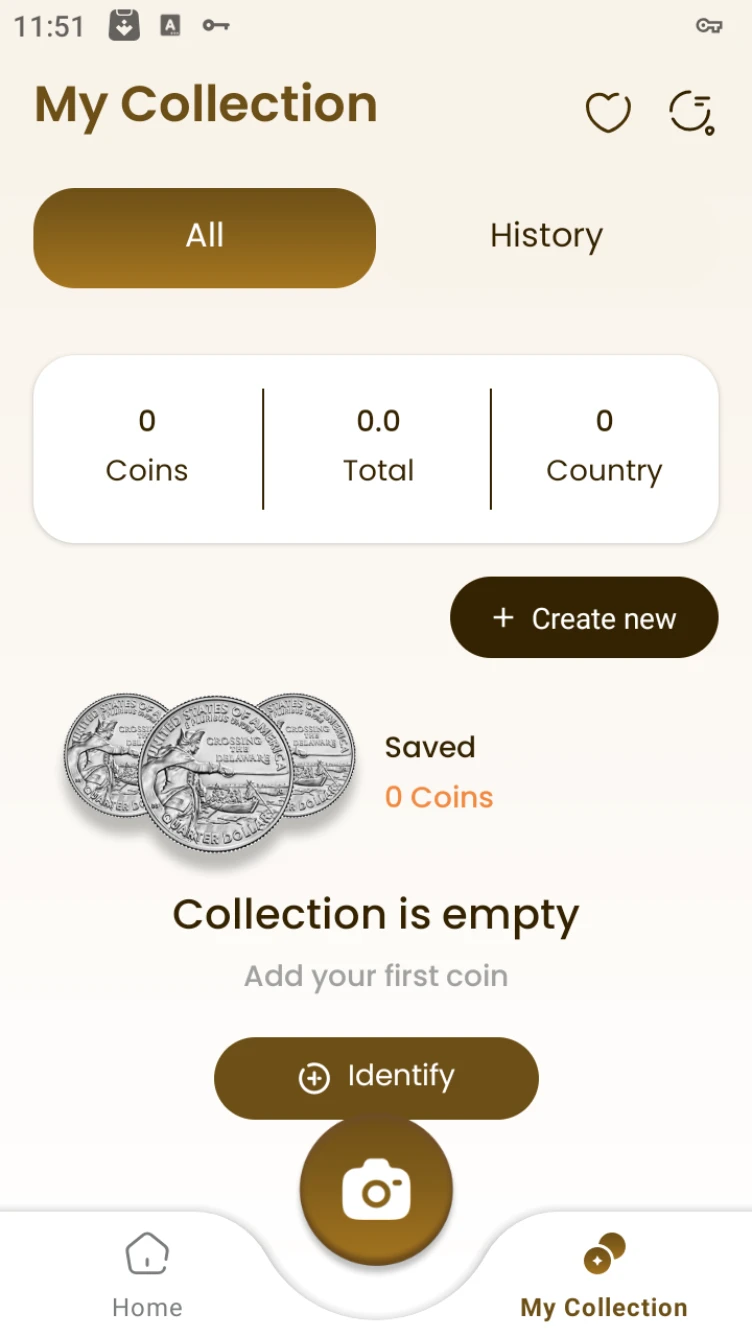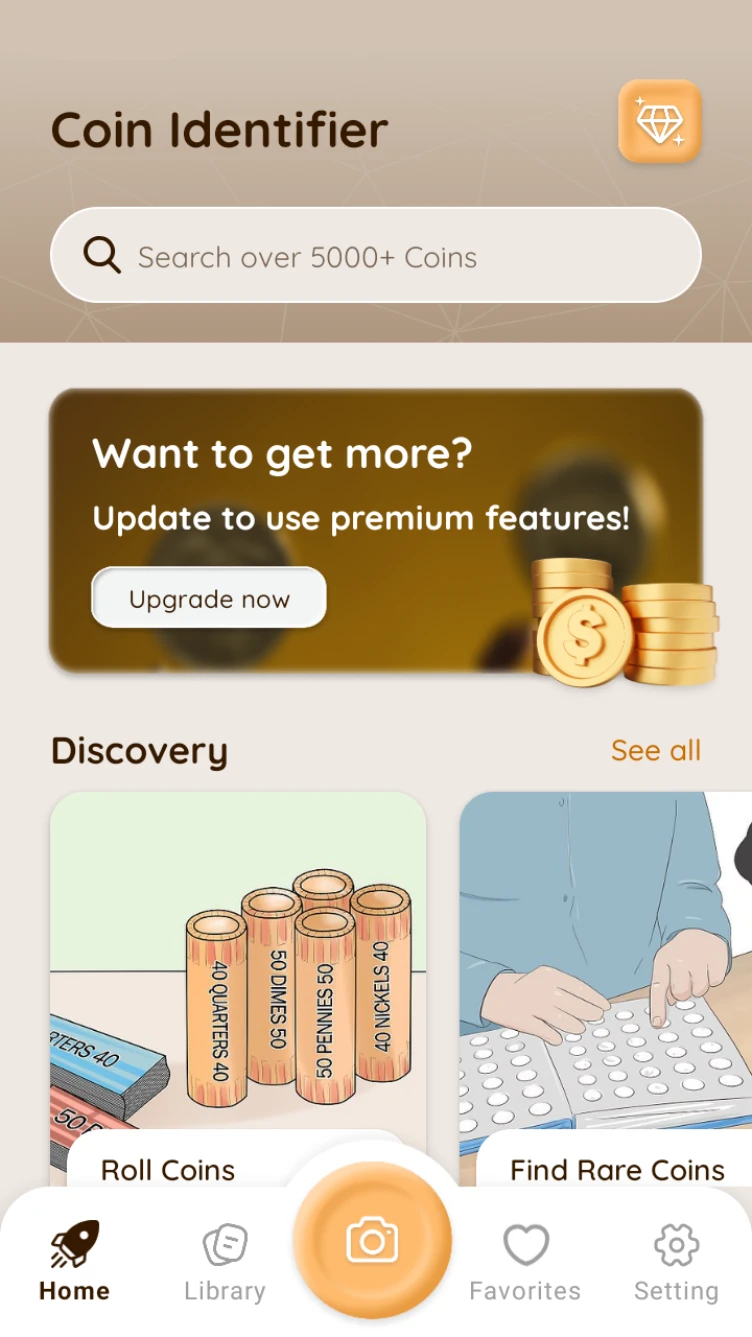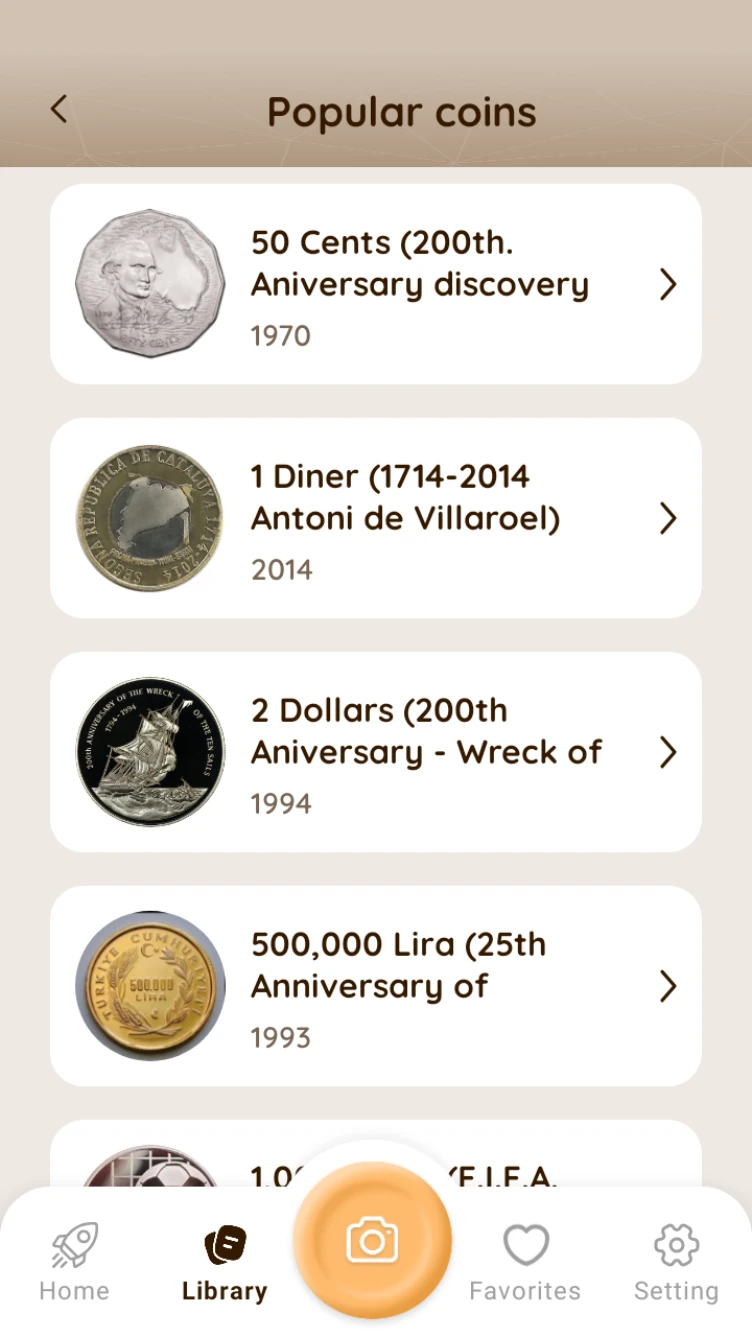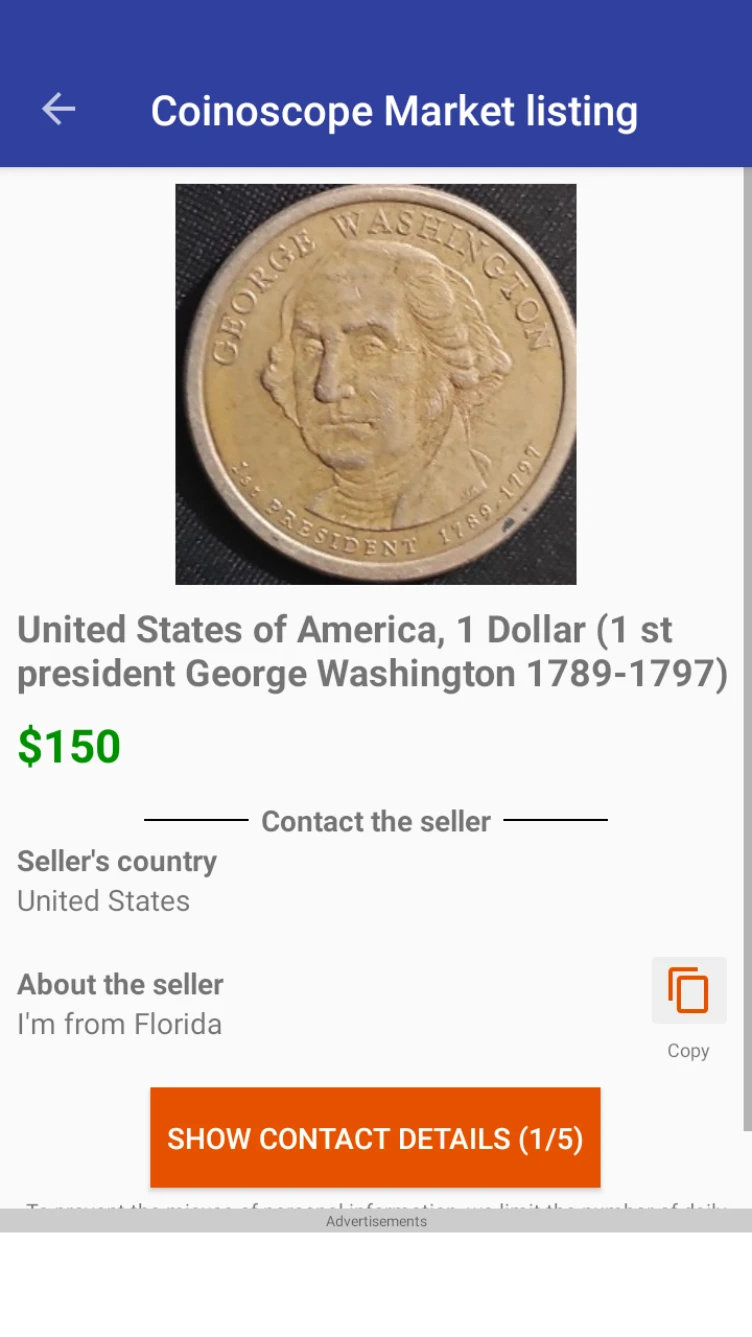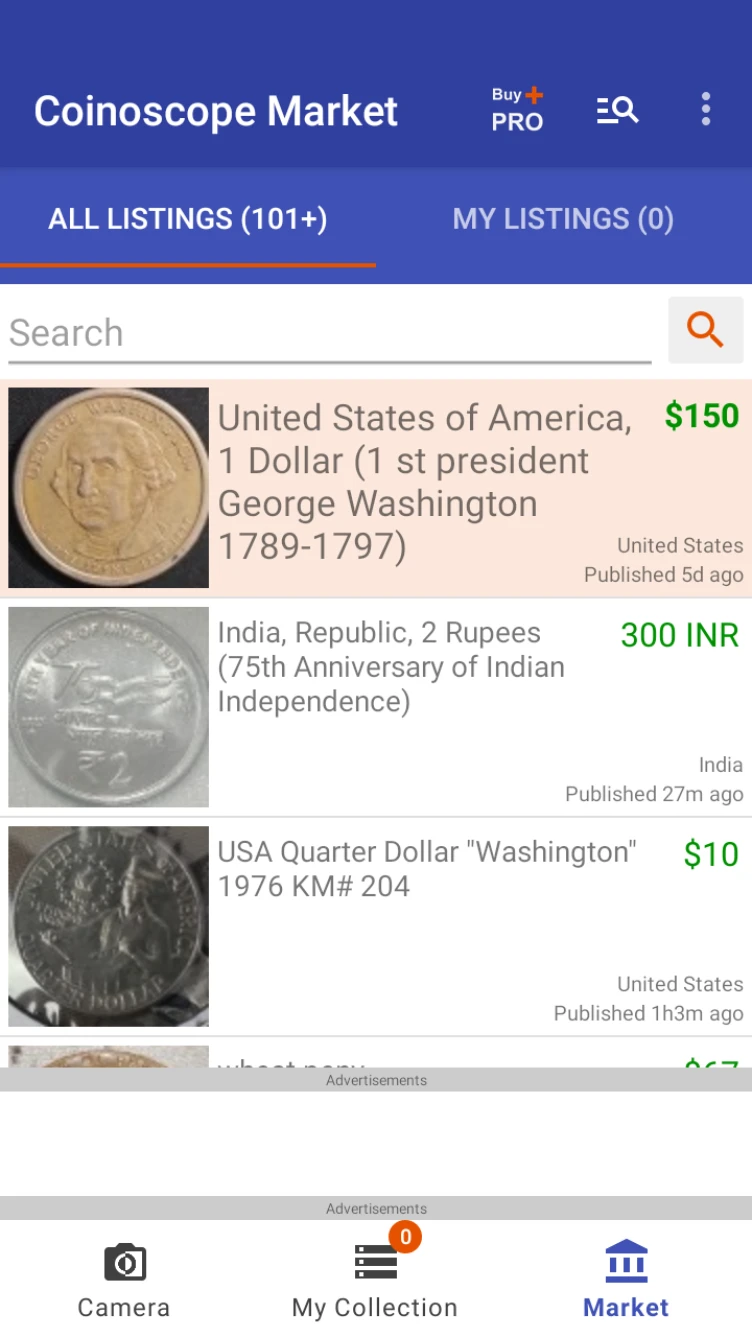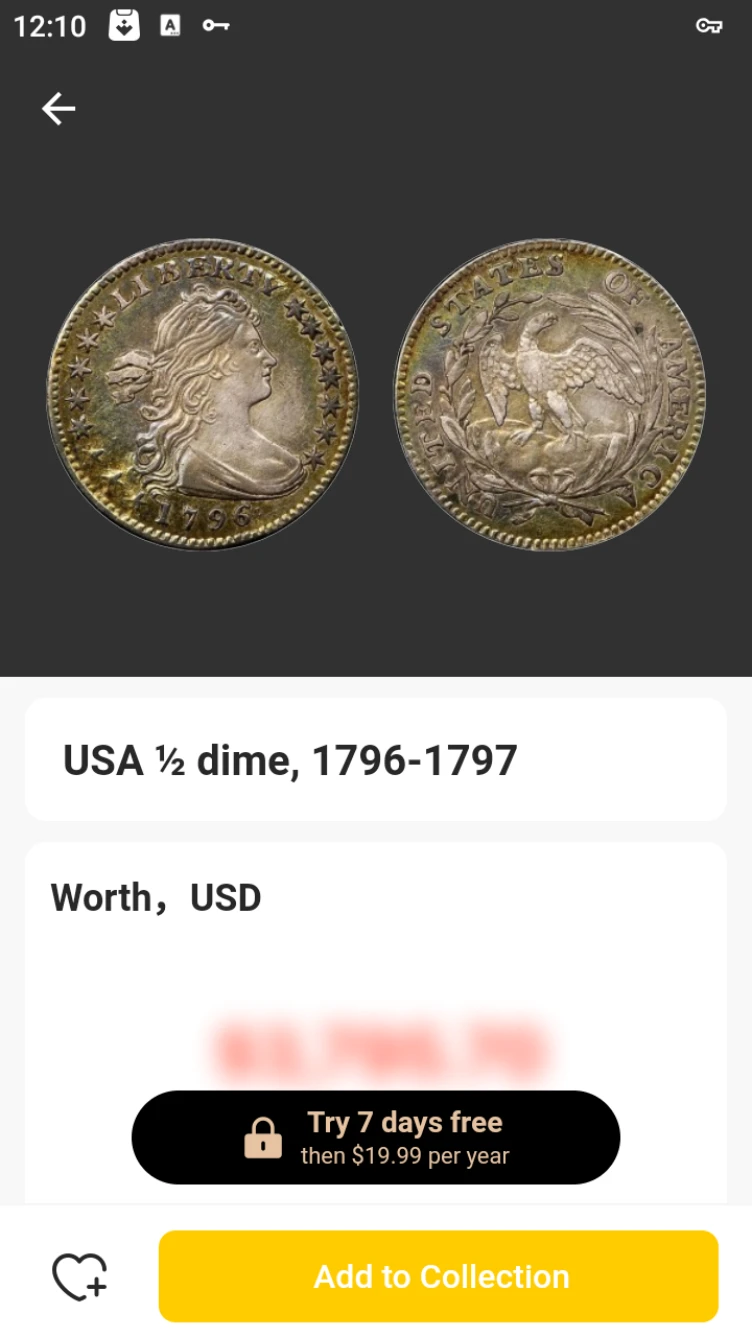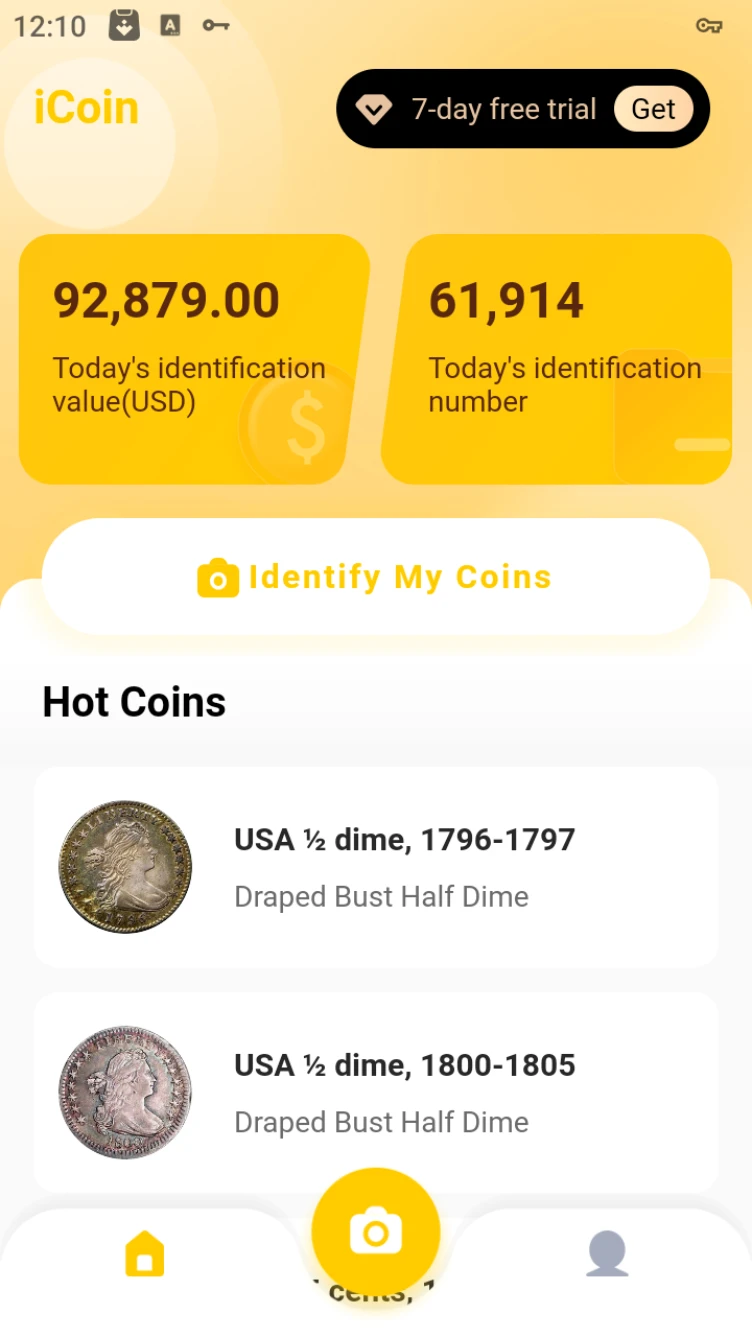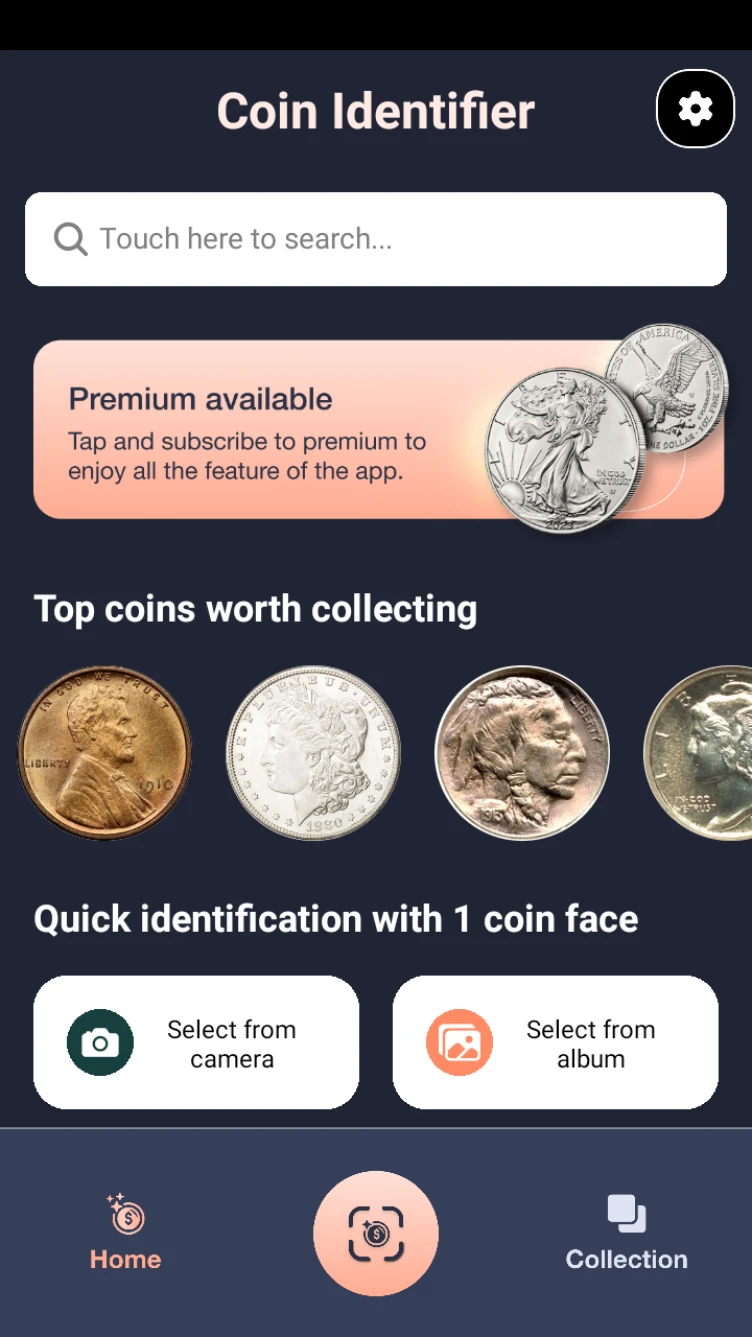Top-5 Tips How to Find the Best Coin Checker App
It might be hard at first to get a good coin checker app. There are a lot of options, and not all of them do what you need. With some sound advice, you can make the right choice and appreciate your coin collecting even more. Below are the top five tips to help you choose the best coin value checker app for you.
1. Review the Coin Scan App Reviews and Ratings
Begin by heading to the app store on your phone. Type in ‘coin checker’ or ‘coin identifier’. Check the ratings and read a few reviews from other users.
Attempt to select an app with a high ranking, such as greater than 4 stars. Read a few reviews to see what users like and dislike about the app. Real user feedback indicates how good or bad the app actually is.
2. Look for Up-To-Date Coin Databases
A new database is one of the main features. New items are released all the time, and prices fluctuate. The best checker apps will update lists of ones and prices regularly.
During testing, see if the app displays newly listed coins. See if it displays updates on old ones too. If the database is outdated, you may lose important information.
3. Attempt the Search and Identification Features
A checker app should enable you to search conveniently. You need to be able to input data like year, country, denomination, or keywords. Test the search ability of the app.
See if you can search for items from your collection conveniently. The more convenient you are able to search, the better your experience will be.
4. Explore Extra Features and Tools
Some apps are simple, but the best have more tools. Look for apps that have price guides, so you can know how much an item is worth. Good apps can have tools for keeping track of your own collection, adding notes, or setting a wishlist.
Photo identification is another handy tool — just take a photo of it, and the app tells you what it is. The more helpful tools, the less effort you’ll have to put into collecting.
5. Test Free Versions Before Paying
The majority of apps have a free and a paid version. Begin with the free version. Experiment with the app for a couple of days. Check for ads, speed, and interface.
Pay for the premium version only if you are satisfied with how it works. Paid apps can have additional features, but it is always a good idea to test first before buying.